Live with "home phone peace of mind."
When you want to make a call, MTA is there. You can keep it simple with just local calling, or get all the phone features we offer, including unlimited and domestic long distance. MTA offers you everything you need in a home phone.
While cell phones dominate our world, a good home phone is still important, too.
Why get a home phone?
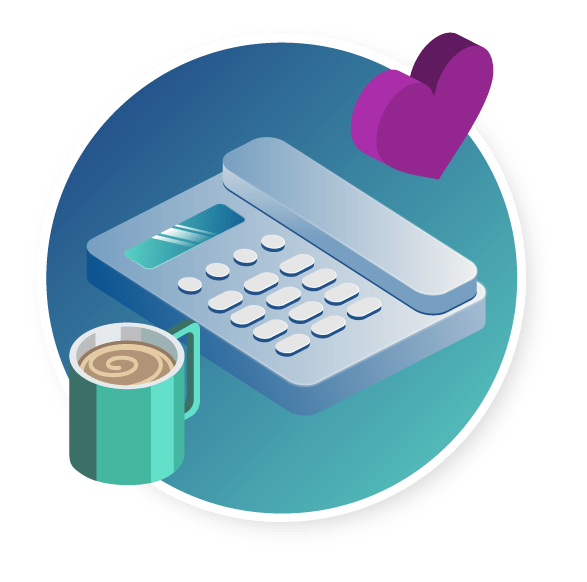
Reliable Communication
Trust that there’s always a connection to call out – for babysitters, children and the elderly.
Emergency Services
Rest assured that 911/E911 service will have immediate access to your address – allowing for a faster emergency response. This also enables a local 911 dispatcher to call you back if necessary.1
Choose a Home Phone Plan
Explore the package that fits your Alaska home phone needs.
Home Phone Plus
Caller ID IncludedNine Custom Calling Features
Home phone plus caller ID and your choice of nine calling features at no additional cost.
$29.99
per month
Home Phone
$19.99
per month
*Prices exclude taxes and surcharges.
2
Choose your Home Phone Features
Long Distance
Unlimited In-State and Out-of-State Long Distance
12¢ per minute for out-of-state and in-state. No monthly fee.
*Straight talk has no monthly fee. 12¢ per minute for out-of-state and in-state.
Other Features
Program your phone to forward only those calls from a special list of numbers to another number such as your mobile phone. All other callers will ring at your phone as usual.
Answer calls from another location or mobile phone. You can program up to four additional telephone numbers to use and when to activate them. The first number in your group to answer a call gets connected, while the other numbers are released.
Keep your established number and forward calls to your new location. This feature does not allow for dial tone at a physical location. It only allows calls to a number to be rerouted to a predetermined number that cannot be changed by the customer.
Forward several calls simultaneously.
Allows you to access and control your call forwarding features when you are away from your phone. You can turn your Call Forwarding on or off or change the number you have programmed for your calls to forward to. To access this feature, you must dial one of the access numbers listed. You will be provided with the correct access number when you sign up for the feature. If you forget or misplace your access number, simply call 611 from any MTA phone or dial (907) 745-3131 and one of our representatives will be able to help you.
When your line is busy or you are unable to answer, incoming calls are forwarded to another number after a specified number of rings.
Program incoming calls to ring to another number and continue to make outgoing calls. When a call is forwarded, your phone makes a short ring.
Program your phone to reject calls from any number you place on the rejection list. Callers on your list will hear an announcement that you are not accepting calls at this time.
Program your phone to accept calls only from a selected list. All other callers will hear an announcement that you are not accepting calls at this time.
Use this service with Caller ID to reject anonymous callers — whose numbers are blocked from your Caller ID display. An announcement states that you do not accept anonymous calls, and they can remove blocking and place the call again. Blocked, private and anonymous numbers are rejected. Calls from identified, unknown, out-of-area or unavailable IDs will ring through as usual.
Displays caller name and number.
Displays caller number only.
Displays caller name only.
Voicemail Packages
Vital Voicemail is an essential service that stores up to 50 messages and gives you four minutes for outgoing greetings.
With Web Access Voicemail, you can use an Internet browser or email to view and manage messages, even save messages to your computer or an external source. Other features include extended absence greetings and group lists. Follow the VITAL VOICEMAIL instructions for Mailbox Set Up and optional Greeting Set Up.
Use Gold Voicemail to receive, print and forward faxes. Use a browser or email to view, manage and save voice mail messages. Additional features include extended absence greetings and group lists. Available for residential and business lines.
3
Submit Your Order
Your Plan
Total: $0/mo
You’re ready to start your new service or upgrade your existing plan
Not sure? No problem
Don’t stress if you’re not sure what plan would work best for you. Fill out this quick form and we will reach out with a recommendation specific to your needs.
Talk to a Representative
Our sales reps are available Monday – Friday from 8:00 a.m. to 6:00 p.m.